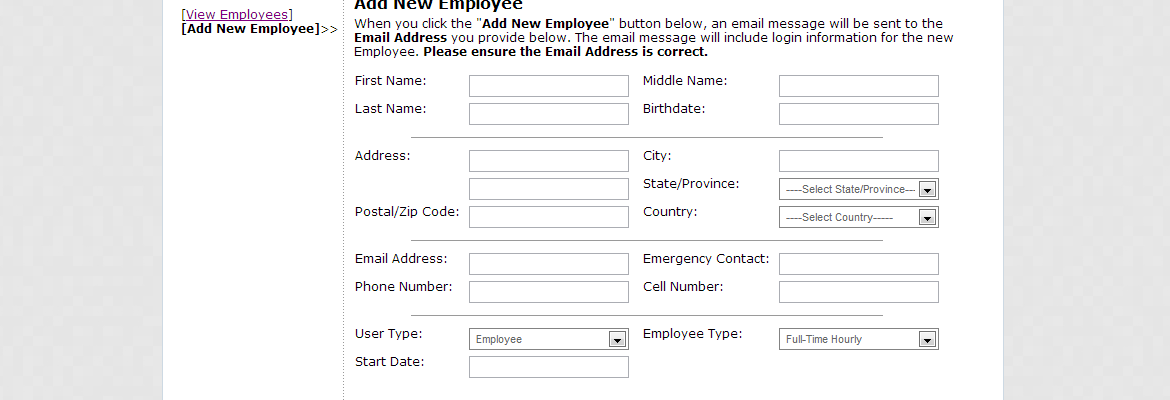The only employee information required to create an account for a new employee is the person’s NAME and EMAIL ADDRESS. All other information can be added after the account is created. NOTE: only District Manager and Executive users can create new employees.
7 Steps
- click on ‘Employee’ Tab
- click ‘Add New Employee’ link on left side
- fill in employee information (name and email are REQUIRED fields)
- select ‘User Type’ from drop-down menu (REQUIRED input)
- input hourly wage (*only when ‘Track Salary’ setting is enabled)
- click ‘Position Assignments’
- assign employee to a store (i.e. position ABC at store XYZ )
View the step-by-step video tutorial. Just click the button below: