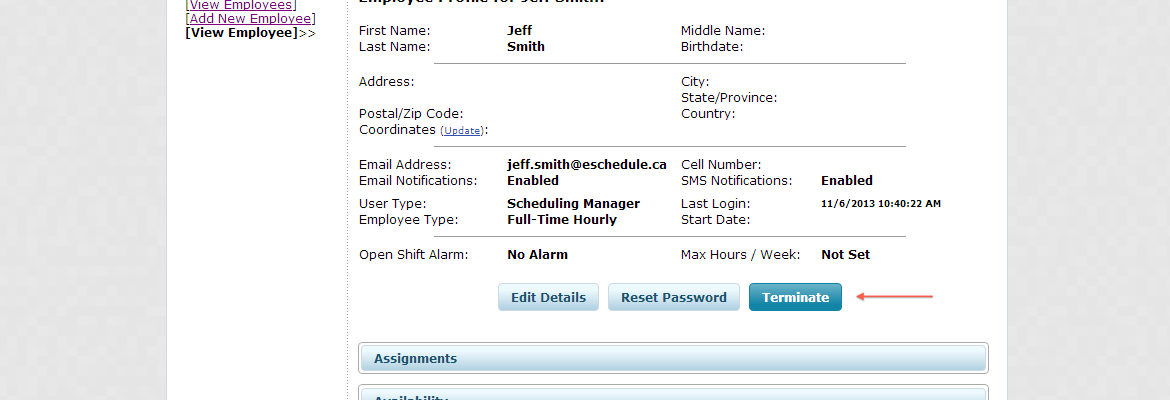Executive and District Manager level users have the ability to delete eSchedule accounts when no longer needed.
Deleting User Accounts
3 Steps
- navigate to the employee’s profile page
- click the ‘Termninate’ button
- click ‘OK’ to confirm account deletion