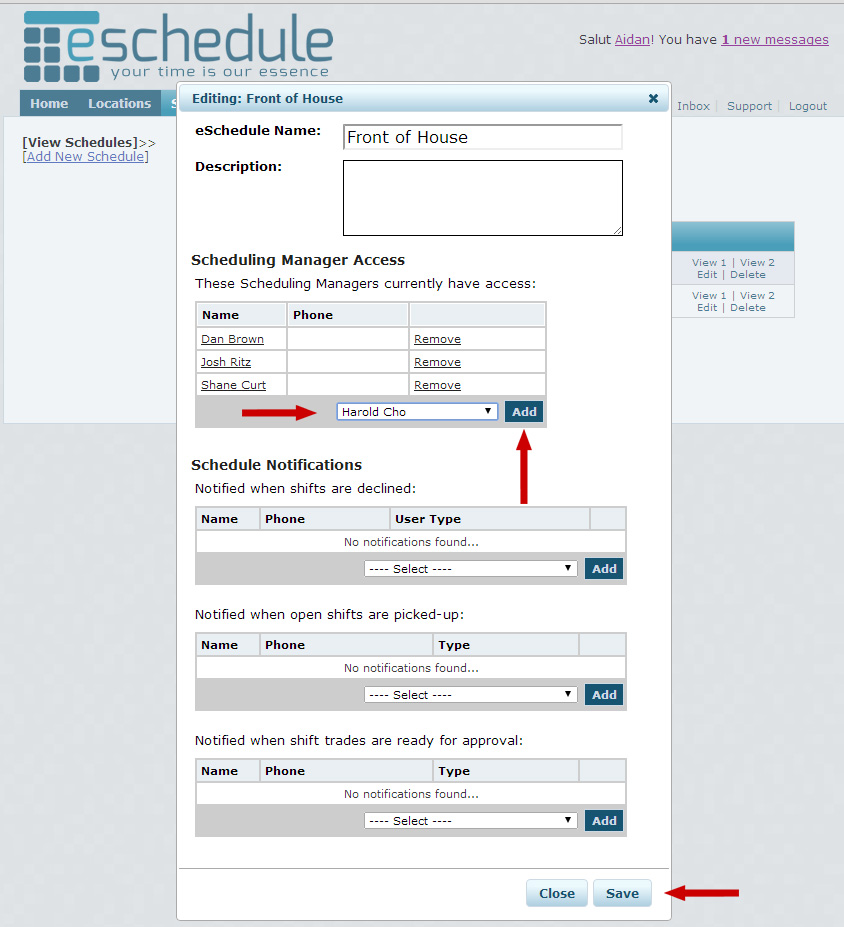Before a Scheduling Manager can create or edit a schedule they need to be granted access to the eSchedule for the desired location. Only Executive and District Manager level users have the ability to grant this access to their Scheduling Managers.
5 Steps
- from the eSchedule Tab use drop down menu to select a location, click ‘Show eSchedules’
- click the ‘Edit’ link (below the View 1 link)
- in the ‘Scheduling Manager Access’ area select a scheduling manager from the drop down menu
- click ‘Add’ button
- click ‘Save’ button at the bottom of the page