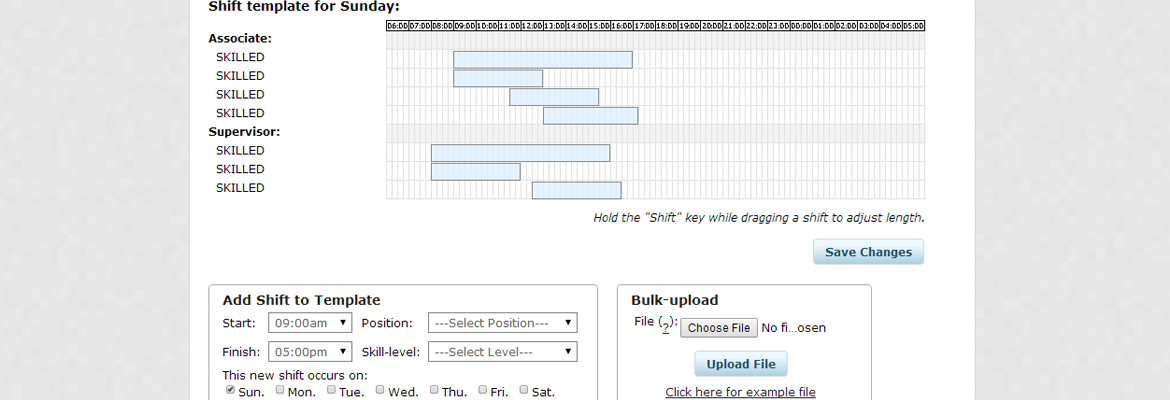eSchedule allows you to outline your optimal shift coverage using our Scheduling Templates. Take a couple minutes to build one, or more, Template and presto! Scheduling becomes almost instantaneous! Using templates enables you to take full advantage of our powerful scheduling engine that will automatically match each shift with the best employee option. Would rather manually assign shift to employees? No problem, just use your Scheduling Template to generate an Open Schedule then assign at will.
An example template may be:
- Sunday: Sales: 10am – 4pm
- Sunday: Manager: 10am – 4pm
- Monday: Sales: 9am – 6pm
- Monday: Manager: 9am – 6pm
- Tuesday: Sales: 9am – 6pm
- Tuesday: Manager: 9am – 6pm
- Wednesday: Sales: 9am – 6pm
- Wednesday: Manager: 9am – 6pm
- Thursday: Sales: 9am – 6pm
- Thursday: Manager: 9am – 6pm
- Friday: Sales: 9am – 6pm
- Friday: Manager: 9am – 6pm
- Saturday: Sales: 9am – 5pm
You can create your own templates to model your ideal shift coverage.
View the step-by-step video tutorial. Just click the button below: